* On your first PCB Assembly order!
* Up to $300 discount
 C - A L L E Y
C - A L L E Y 
About Us | Events | Company Structure | Management Staff Structure | Market Focus | Company Certification | Our Services
Start by identifying the printed circuit board, or PCB. This is the underlying rectangular chip or board, often in green or blue. This chip is covered in conductive pathways little lines of metal that are actually printed on the board by another machine during production. Notice that each of these lines starts with a dot and is most likely labeled with a number. Though they are not wires, each of these connective lines works in the same manner as a wire to transmit independent lines of electricity.
Identify other "nuts and bolts" electronic circuit components. These are pieces that control and adjust the flow of electricity throughout the board. This includes resistors (colorcoded tubes that reduce electric current) and potentiometers (variable resistors that are usually rectangular or circular and marked with an ohm measurement), as well as passive components like capacitors (a piece with two forked wires) and inductors (coiledwire pieces). Other electrical components you're likely to see include oscillators, which are cylinders or boxes marked with and "X" or "Y," a relay box (marked with the letter "K") and transformers (marked with a "T").
Locate the circuit board's battery, fuses, diodes and transistors. The battery is a small, tubular piece that looks much like a battery used in small household electronics, while fuses may look like small versions of fuses in your household fuse box or look like clear or semiopaque tubes. Diodes are small pieces attached to wires (they're usually marked with a "D") and transistors are metal pieces with three long, thin connectors.
Locate the processor, or processors. In computer circuit boards, these are the pieces that actually execute computer programs and they are usually smaller squares or rectangles. You might be able to see the wires attaching it to the circuit board, or, in some cases, the central processor (CPU) may be labeled with the company's name for it. Bear in mind that processors are sometimes located underneath a small electric fan which serves to keep them from overheating.
Look for connectors on the circuit board that may be put in place to attach to other, smaller circuit boards (especially on motherboards). These might be long, rectangular slots (where other boards attach at a perpendicular angle) or wires. You're particularly likely to see smaller boards connected if you are looking at a mother board (which is just a large, central type of circuit board).
Find the other chips on the circuit board. These smaller circuit boards will look much like the larger one with printed silicon boards beneath other components.
Notice where the RAM (random access memory) is attached to the circuit board. The RAM that comes with a circuit board may look like rows of tiny gray boxes, while supplemental RAM comes in long, thin rectangular chips.
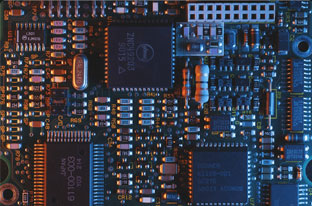
Please send Email to kspcba@c-alley.com or call us through +86 13828766801 Or submit your inquiry by online form. Please fill out below form and attach your manufacturing files( PCB Gerber files and BOM List) if need quotation. We will contact you shortly.
 +86 13828766801
+86 13828766801 kspcba@c-alley.com
kspcba@c-alley.com https://www.kingshengpcba.com/
https://www.kingshengpcba.com/ 2/F, Building 6, Tangtou 3rd Industrial Zone, Tangtou Community, Shiyan Town, Baoan District, Shenzhen, China, 518108
2/F, Building 6, Tangtou 3rd Industrial Zone, Tangtou Community, Shiyan Town, Baoan District, Shenzhen, China, 518108